When you see the following message displayed in search related webparts or in the search centre:
Search has encountered a problem that prevents results from being returned. If the issue persists Please contact your administrator
Correlation ID:
Or in Dutch:
Bij het zoeken is een probleem opgetreden dat verhindert dat resultaten worden geretourneerd. Als het probleem zich blijft voordoen, neemt u contact op met de beheerder
Correlation ID:
The Search Administration shows a warning icon at the Index partition section:
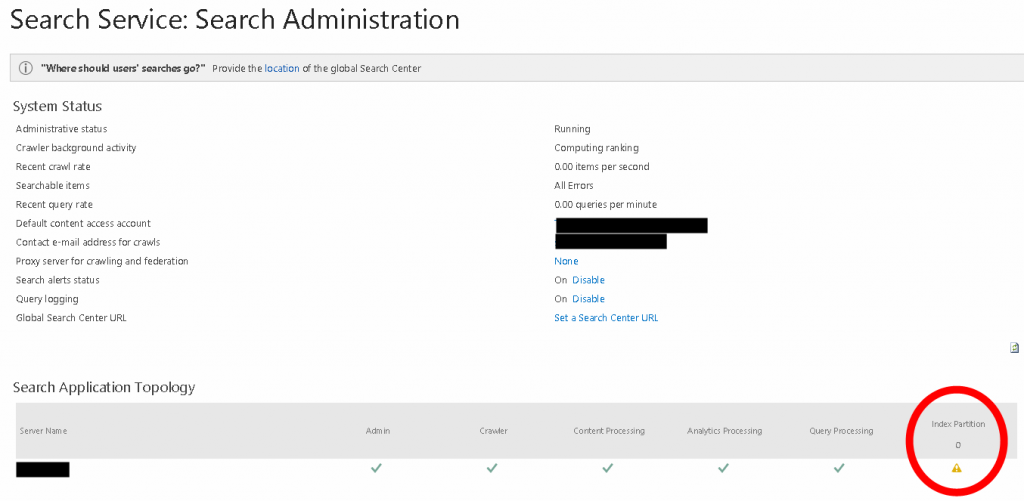
And in the ULS the following messages can be found:
- Microsoft.Ceres.InteractionEngine.Component.FlowHandleRegistry : Exceptions occurred when evaluating the flow. Microsoft.Ceres.Evaluation.DataModel.EvaluationException: Cannot plan query for index system SPd90968e26d35. Index fragment ‘0’ has no available cells. Cell statuses: [Cell I.0.0 on node IndexComponent1: Cell status is set to ‘not available’ (cell out of sync or seeding)] at Microsoft.Ceres.Evaluation.Engine.ErrorHandling.HandleExceptionRecordSetSink.DoWithTryCatch(IRecord record) at Microsoft.Ceres.InteractionEngine.Component.FlowHandleRegistry.SubmitData(FlowExecutionInfo handle, InputData inputData, Stopwatch timer, String correlationId, Guid tenantId, String query, String flowName, Int32 queryTimeoutMillis) at Microsoft.Ceres.InteractionEngine.Component.FlowHandleRegistry.ExecuteFlow(String flowName, InputData input, Int32 queryTimeoutMillis)
- w3wp.exe: All query processing components are in ‘Failed’ status.
- SearchServiceApplicationProxy::Execute–Error occured: System.ServiceModel.FaultException`1[System.ServiceModel.ExceptionDetail]: Tried IMS endpoints for operation Execute: Cannot plan query for index system SPd90968e26d35. Index fragment ‘0’ has no available cells. Cell statuses: [Cell I.0.0 on node IndexComponent1: Cell status is set to ‘not available’ (cell out of sync or seeding)] (Fault Detail is equal to An ExceptionDetail, likely created by IncludeExceptionDetailInFaults=true, whose value is: Microsoft.SharePoint.SPException: Tried IMS endpoints for operation Execute: Cannot plan query for index system SPd90968e26d35. Index fragment ‘0’ has no available cells. Cell statuses: [Cell I.0.0 on node IndexComponent1: Cell status is set to ‘not available’ (cell out of sync or seeding)] at Microsoft.Office.Server.Search.Query.Ims.LoadBalancer.RoundRobinLoadBalancerContext.NextEndpoint(String operationName, String failMessage) at Microsoft.Office.Server.Search.Administration.SearchServiceApplication._ImsQueryInternalType.DoSpLoadBalancedImsOp[T](ImsBackedOperation`1 imsCall, Int32 timeoutInMilliseconds, Int32 wcfTimeoutInMilliseconds, String operationName) at Microsoft.Office.Server.Search.Administration.SearchServiceApplication._ImsQueryInternalType.Execute(QueryProperties properties, Guid ssaId) at Microsoft.Office.Server.Search.Administration.SearchServiceApplication.Execute(QueryProperties prope…).
And the Event viewer shows something like this:
Application Server Administration job failed for service instance Microsoft.Office.Server.Search.Administration.SearchServiceInstance (c15f488e-cc03-4274-a280-72e039cab353).
Reason: An update conflict has occurred, and you must re-try this action. The object SearchDataAccessServiceInstance was updated by <user>, in the OWSTIMER (9208) process, on machine <machine>. View the tracing log for more information about the conflict.
Technical Support Details:
Microsoft.SharePoint.Administration.SPUpdatedConcurrencyException: An update conflict has occurred, and you must re-try this action. The object SearchDataAccessServiceInstance was updated by <user>, in the OWSTIMER (9208) process, on machine <machine>. View the tracing log for more information about the conflict.
at Microsoft.Office.Server.Search.Administration.SearchServiceInstance.Synchronize()
at Microsoft.Office.Server.Administration.ApplicationServerJob.ProvisionLocalSharedServiceInstances(Boolean isAdministrationServiceJob)
Solution
To solve the issue follow these steps:
- Stop the Timer Service
- Clear the configuration cache
- Find in \ProgramData\Microsoft\SharePoint\Config the folder where the file cache.ini exists
- Delete every file from this folder EXCEPT cache.ini
- Open cache.ini, delete the content and put ‘1’ (without the quotes) in it and save the file
- Restart the Timer Service
- Index reset
- Full crawl
And the Index Partition is healthy again!

This works, but the component gets degraded about once a week. Would you happen to know a way to prevent this from happening?
Is reindexing the only and unique solution ? We need more than 4 days to index all our Content Sources and I don’t think Project Managers will love that option.
I can imagine Project Manager won’t love the option, but it’s the only option that worked for me.