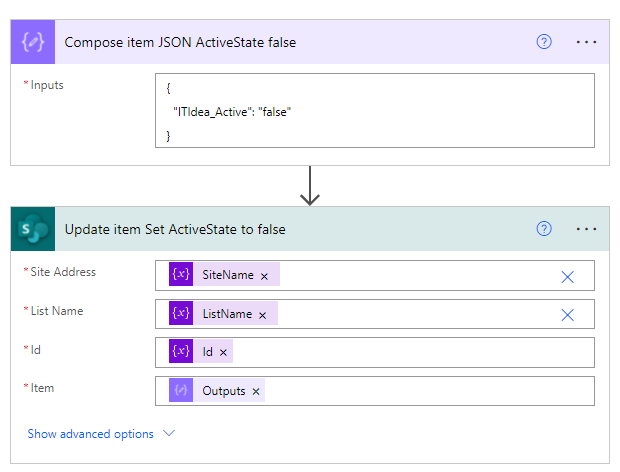In flows I like to use dynamic inputs for Site Address and List Name in actions like ‘Update item’ so I can enter these values once and reuse them throughout the entire flow. Another advantage is being able to easily switch between sites and lists because they are only defined once.
The Update item action requests four input fields: Site Addres, List Name, Id and Item. The first three are dynamic, the last one is maybe a bit tricky. The hint text says ‘Item with changed properties’, but what does that mean?
It expects a JSON representation of the field(s) which will get an update.
An easy way to enter the JSON is to use the Compose action. The output of the Compose action can be used in the Item field of de Update item action.
The picture belows shows a Compose action with JSON in it to set the field with the internal or static name of ITIdea_Active to false.
Then an Update item action has been placed to connect to the site, list and appropriate Id of the item to update.