One of the nice features in SharePoint records management is the possibility to declare records in-place. Documents are archived in context of their creation environment. This is a huge advantage in comparison with the record center where all the documents are stored without any context.
When a document is declared as a record a field is filled with the date of declaration. This can be seen by declaring a record in-place and check out the fields available in de library. A field called ‘Declared record’ shows up. When this field is added to a view one can see when the record is declared.
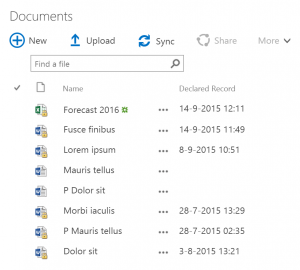
Unfortunately there is no out-of-the-box functionality to find all declared records in a farm or online environment. But this can be created easily using search.
In Office 365 the crawled property ‘ows_q_DATE__vti_ItemDeclaredRecord’ is present and contains the declared record date. Also a managed property is created: vtiItemDeclaredRecordOWSDATE which is defined as a Text field and contains the textual representation of the date of the declared record. This property is not searchable, refinable nor sortable, but it is queryable and retrievable, so it can be used by search.
In the search center a new page is created named ‘Archive’.
To list all the declared records a query can be added to the search results webpart. Since the out-of-the-box managed property is defined as Text a query like vtiItemDeclaredRecordOWSDATE:’*2*’ can be added to search every record declared in this century.
The next wanted functionality is of course to be able to refine the search results by date of declaration. Since a text property is used here, this is not going to work.
So we need another managed property to be able to use this field in the search center for our purpose: to be able to refine in-place declared records by declaration date.
In Office 365 there are a couple of predefined refinable date fields (RefinableDate00 up to RefinableDate19) and we need a mapping to the crawled property ‘ows__vti_ItemDeclaredRecord’ on one of these fields. Which one you pick doesn’t matter.
This managed property can be used to refine the search results by date of declared record like the ‘Modified’ field with slider and bar graph.
The result is an archive search results page as show below.

Summary
Search is a very powerful part of SharePoint. Also in the case of creating a search results page for archived documents including a refiner at declared record date.

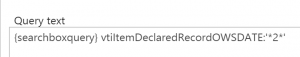
hello thanks a lot for your post, can you please explain how to exclude these records from the search ?