The comments setting on a duplicated page isn’t the same as the source page when comments are disabled at the source page. Comments are always enabled regardsless of the comments setting on the source page.
A page can be duplicated in different ways. Let’s look at the following three options.
‘Copy of this post’ option on the page itself
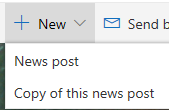
When the post is copied but not saved yet the comments are disabled, just like the source page.
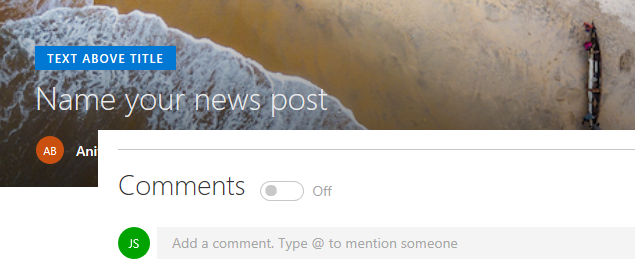
When the page is saved, the comments are enabled.
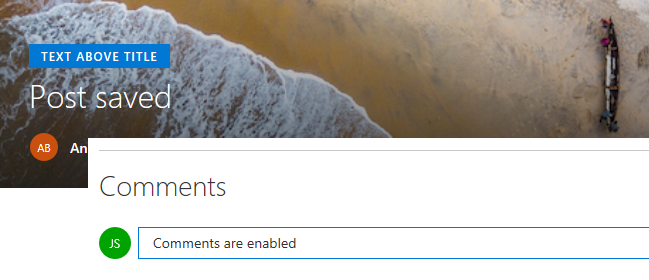
‘Copy to’ option in the Site Pages library
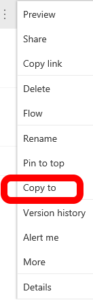
The ‘Copy to’ option instantly saves the copied page and here also the comments are enabled, while these were disabled at the source page.
Creating a new post using a template
On a page the ‘Save as template’ option can be found at the ‘Save as draft’ menu.
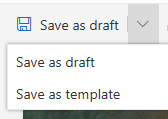
Selected on a page where comments are turned off results in a duplicate page with comments are turned back on!
I manually turned comments off and saved the template.
When a new page based on this template is created but not saved yet the comments are disabled, just like the source page. When the page is saved, the comments are enabled.
Summary
Comments are always enabled when duplicating pages, regardless of the comments setting on the source page.
It’s not possible at this moment to control the comments setting when duplicating pages with different comments settings.
Comment settings can be turned on and off at all pages at higher levels, like web and tenant. Information about controlling comments settings can be found here.
